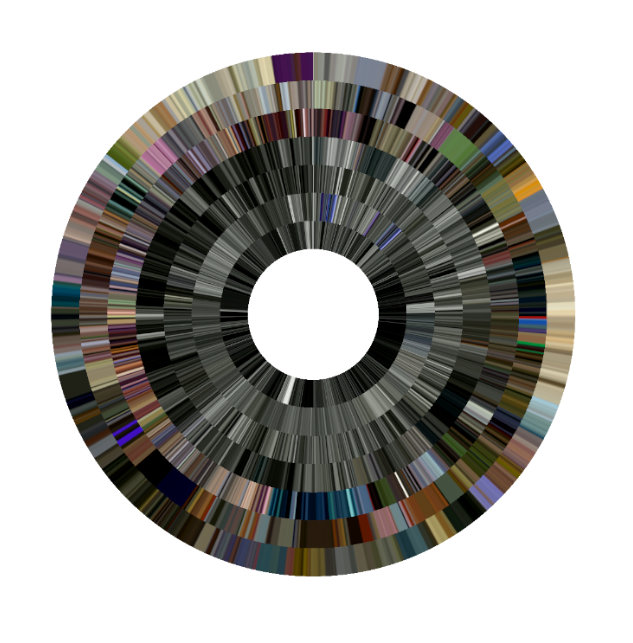Recently I’ve been revisiting “movie bar codes” like this one, from Made by Machine:

These images are in effect data visualisations that render a whole film as a single image. The process of making them involves sampling frames from a video file, and stretching them as lines in chronological order to visualise the colour-to-time dynamics of the underlying moving images. The idea has been around for a while, and there are now on-demand printing services that sell poster of movie bar codes online.
Movie bar codes can be created with relatively simple processing and manipulation of video as data, with no machine learning involved. They are nice to look at but also tell something about the films, and I think they can be used as a pre or post processing technique in combination with other more advanced methods for computational analysis of moving images.
Here are some tools I’ve been using to make movie bar codes:
- Movie Barcodes ⇒ back end: FFMPEG + PIL
- Movie Barcode ⇒ wrapped as a Python library. Update: only runs on Python 3.10
- movie-barcodes ⇒ command line application, back end is OpenCV and numpy
I’ve been trying these out to make an image for the cover of my book, Cinema and Machine Vision, possibly warped as as a circle, similar to this example (in R). The polar transformation seems rather onerous to implement directly in Python (for me anyway), but a similar effect can be achieved using the polar filter in GIMP, or the ImageMagick’s polar distortion transformation. I’d like to do a mini tutorial on this for my visualisation students, but here’s a first preview: